Sony DVPSR510H DVD Player, with HDMI port (Upscaling)
$50.00
About this item Ultra Slim, New Mid Size Design, HDMI Output, 1080P Upscaling, JPEG, MP3 Playback, Multi Disc resume, Multi band TV Remote, Energy Star 1 Year Parts & 90 Day Labor Warranty Region: DVD: 1; Power Requirements:120V, 60Hz Video: DVD, DVD+R, DVD+R DL, DVD+RW, DVD R, DVD R DL, DVD RW; Audio: CD, CD R, CD RW; File Formats Supported: JPEG, MPEG1 NOTE: This is not a Blu ray player; POWER CONSUMPTION (STANDBY): Less than 0.5 W
› See more product details
- Description
- Additional information
- Reviews (10)
Description
From the manufacturer
Additional information
| Brand Name | Sony |
|---|---|
| Item Weight | 1.98 pounds |
| Product Dimensions | 8.3 x 10 x 1.26 inches |
| Country of Origin | China |
| Item model number | DVPSR510H |
| Batteries | 2 AA batteries required. |
| Is Discontinued By Manufacturer | No |
| Color Name | Black |
| UNSPSC Code | 52161516 |
| Customer Reviews | 4.5 out of 5 |
| Domestic Shipping | Item can be shipped within U.S. |
| International Shipping | This item can be shipped to select countries outside of the U.S. Learn More |
| Date First Available | April 1, 2012 |




































Ali JuliaAli Julia –
The media could not be loaded. I purchased this DVD to play movies on DVDs attached to a high definition SONY TV via HDMI cable. I was looking for basic functionality that works well at a good price, and this is exactly what I got in this unit.I am attaching a collage of three photos that I will be referencing in this review.Photo #1 shows everything that came in the package: the DVD player, instructions, 3-RCA component video coax cable, remote and batteries. NOTE: HDMI cable is NOT included.I placed the unit next to the rulers so you can see the dimensions of the unit: 10.5 inches long x 8 inches wide x 1.5 inch high. The power cord is 58 inches long.The top of the DVD player is flat, so I was able to stack other things on top of it. The unit has no display, other than a green light next to the power button which tells you when the unit is on.Photo #2 shows the DVD on a digital scale. It is very light weighing in at 2 pound and 1.4 ozPhoto #3 shows the back panel and the HDMI cable (not included). HDMI (High definition Multimedia Interface) delivers audio and high def video over the same cable. When you use HDMI cable you don’t need to use the RCA cables that came with the DVD. I am showing the shape of the HDMI connector in case someone will find it helpful as it needs to be purchased separately. Amazon sells them at a really good price DVI Gear HDMI Cable 2M 6 feet .HDMI cable is not required. I prefer it. Why? DVD will do upscaling with either cable but the quality of the output is likely to be better with HDMI. Using HDMI the signal remains digital. Using RCA the video has to go from Digital (source) to analog (signal) to digital (display). Each conversion results in a loss of quality.UP-SCALING———–This unit provides good up-scaling. Up-scaling is the ability to play standard definition DVDs on a high definition TV. Standard definition TV set and regular DVDs have a maximum resolution of 720×576. The high definition sets have higher resolution. If you play a standard definition DVD on a high resolution TV the video without up-scaling feature the video will look pixelated. Up-scaling adds pixels to the video to smooth out the pixelated images. The final image is not as good as tru Blu-Ray DVD, but I find it completely acceptable. I am watching the movies on LCD TV. Up-scaling works best on LCD and Plasma TVs, and not as well on CRT-based high definition TVs.The default HDMI output from HDMI OUT output is set to 1920x1080p. This can be changed if needed, and is controlled by the TV/projector settings.SUBTITLES and FAST/SLOW SPEED CONTROLS (Section added based on an interesting comment question)——————————————–The DVD player supports 5 speeds: 0.6x, 0.8x, 1x (normal), 1.2x, and 1.4x. The speed is changed by repeatedly clicking on the fast/slow speed button on the remote. There are two ways to turn on subtitles: at the start of the DVD and at any time via remote. The sound is very good at each speed, however the subtitles are only shown at normal speed. When I tried forcing them on at another speed via remote control the player generates a message “operation not possible”. As soon as I return to 1x speed the subtitles are shown again.DVD player supports the following file formats:———————————————–1. Video: MPEG-12. Photo: JPEG3. Music: MP3Supported extensions:——————–.mpg, .mpeg, .jpg, .mp3, .wma, .m4a, .wav,Supported disks:——————-DVD, DVD+-RW/+-R/+-R DL, Music CD/Super VCD, CD-R/-RWRESTRICTIONS:————–Files with copyright protection (digital Rights Management) cannot be playedLossless files cannot be playedThe player cannot play images in DVD-VR mode with CPRM (Content Protection for Recordable Media)The player is designed to play disks with Compact Disk (CD) standard. DualDisks and music disks encoded with copyright protection do not conform to CD standard and may not be compatible with this unit.WARNINGS from the manual:————————-1. To play a complex hierarchy of folders may take some time. Create albums with no more than two hierarchies.2. The player will recognize a maximum of 200 albums and 600 filesIt can recognize 300 photo and 300 music files if Photo(Music) is selected3. The player cannot play a video file of size more than (720 width x 576 height)/2 GBThe remote is compatible with the following TVs:————————————————Sony (default)HitachiLG/Goldstar/NECMGA/MitsibishiPanasonicPhilipsPioneerRCASamsungSharpToshibaINSTALLATION:—————1. Plug in HDMI cable2. If you are using HDMI cable ignore RCA cables enclosed in the box3. Plug in DVD into power and attach HDMI cable to the TV4. Now you need to configure your TV to recognize the new HDMI componentFor my SONY TV there were three steps4a. Under components menu – Label Video inputs This option tells TV which HDMI input to use and which one to skip. My TV has four HDMI connections, one already used and three were available. I was not sure which one I used for DVD so I enabled them all in this step4b. I went to the list of all inputs where I saw all 4 HDMI connections I tried each one. Two of them generated an error that there was no input, one was my old connection (DVR) and one was the new DVD. This told me which inputs I should disable.4c. I went back into “label video inputs” and set the label to “skip” for the two HDMI connections that told me “no input”Overall, DVD player works well. The tray operations smoothly, the quality of the display is good, the remote works well. The only thing I don’t like that the DVD turns off itself in 30 minutes if I put it on pause. I would have liked the ability to control this manually, or alternatively have the automatic power off be 2 hours. The unit does not shut off if it is being used. The auto shut off happens if the unit is in pause or stopped.Ali Julia review
David Vincent –
My 22 year-old Panasonic DVD player finally bit the dust, so I bought this Sony unit as a replacement. The first thing I noticed is how tiny it is compared to the old Panasonic – it’s only 10.5″ wide x 8″ deep x 1″ high, vs. 17″ x 10″ x 3″ for the Panasonic. The instructions that came with the unit were quite good and I was up and running within 20 minutes. There are two choices for hooking up the unit to your TV: red/white/yellow AV cables (included) or HDMI cable (not included). I bought a HDMI cable separately and am using it since my Samsung television is HDMI capable and has a couple open HDMI ports. I could immediately see the difference in picture clarity and sound quality by using HDMI. (The old Panasonic did not have HDMI capability.) The remote works well and can be synchronized with most television makes by following the simple instructions. The remote requires two AA batteries (included).A few nitpicks: (1) it’s very difficult to tell whether the machine is on unless you’re standing right over the unit. There’s a tiny green light next to the on/off button on the top of the unit that illuminates when it’s on, but it’s almost impossible to see from more than a few feet away. (2) if you pause your movie for more than about 10 minutes, the unit will go into standby mode. Fortunately, when you press a button to wake it up, it resumes playing where you paused it (although you lose a few seconds of audio). (3) the remote’s buttons are not illuminated, which makes it very difficult to operate in a dark room. I got tired of having to get up to turn on a lamp, so I placed a small flashlight on the coffee table next to the remote. Problem solved.This unit can also be used as a CD player, but since I’m not using it for that purpose, I cannot comment on how well that function performs. Overall, this is a great little DVD player for the price (currently $40 on Amazon). It doesn’t have all the bells and whistles that the more expensive players have, but it has everything needed to play my DVDs in crystal clear high definition, which makes watching them much more enjoyable.
Strictlin –
Sony makes this work horse of the DVD player world. This player has been used almost constantly for entertainment since 2010. It still would be in service if I had not knocked the door cover off years ago. It finally succumbed to dust invasion so I went to Amazon to buy a new player. Just by chance, the Sony brand name drew me to select the new player that I received promptly. To my surprise, I had purchased an identical player as my old one. This player has incredible memory for multiple dvd’s as you can pick up where you left off in your video viewing. Special control features allow you to stop, advance or retract video segments for scrutiny in freeze frame style. All kinds of other features that I never even turned to that other more high tech users would appreciate. This unit is standard & not Blu-Ray. I know exactly what to expect from this player which is easy to use control & years of enjoyment. Amazon delivered. Thank you to this pioneer cyber company.
Carrie O. –
This DVD player works great. I got it to replace another DVD player which I ordered on amazon a month or two previous. That one worked horribly when it worked at all. With this one there are no complaints. It’s very responsive. The remote is sized nicely (the other dvd players remote was much too small), and the remote actually works (the other’s remote only worked intermittently). It makes life so much easier when your electronic devices work ask expected. You don’t really appreciate this until they don’t. The only item I could mention that might improve this is that it would be nice if it had a display. The picture on the TV is as expected as well. No complaints. It came with an AV Cord. You’d need to buy an HDMI cord separately if you want one.This DVD player also remembers where you left the dvd when you’ve turned it off. Even when you take it out and put another DVD in. If you go back to the original dvd, it still remembers where you stopped. That’s a nice feature.
Gus Philpott –
I hesitated after reading some reviews bashing this player. But I already owned one and had no problems with it, so I bought a second. No problems at all. It’s a good, reliable player. I didn’t have a 6-year-old handy to help me with the red/white/yellow connectors, so I ordered an HDMI cable. Before it was delivered, a friend took 10 seconds to hook up the connectors. The new HDMI cable is on the shelf (where I’ll probably forget about it.)
William –
I have no idea what this unit is like as a DVD player since my computer has a built-in Blu-Ray & DVD player. I bought it to use with an older stereo system that was made before CD & DVD existed. So it is neat that it has a remote control and plugs into the AUX input on the stereo amp. Other choices cost more, cheaper ones were brands I never heard of, or were boomboxes. So far so good. I doubt I will ever use it as a DVD player but I might try one day to see if I can see any difference compared to the LG Blu-ray player in my PC. I have a 4K monitor so maybe I can see a difference.
BillH –
Bought this cheapie CD/DVD player for some older music CDs. Works fine plugged directly in to my computer speakers. Response to controls and to remote a little slow, like it has to think about it for a while.But hey, what do you want for forty bucks? Sony’s a good name, so I’m happy with it so far.Recommended.
Fredric Bloom –
I purchased the Sony DVPSR510H DVD Player (Upscaling); to replace the 2010 model, which was the Sony DVP-NS710H/B 1080p Upscaling DVD Player, which I had used constantly and it never gave me a day’s trouble, but I figured after four years it was time to upgrade my DVD player. Little did I know I was actually down grading with the Sony Sony DVPSR510H DVD Player, which for one thing, only has one green light indicator in the front so you know it’s on. To see what’s happening you have to push display, which would be alright with me if only this DVD player didn’t decide on its own which DVDs from my collection, it would like to play, while the other DVDs get snap, crackle, pops and then it begins to freeze up every four to seven minutes. (My DVDs are all in excellent condition) but only some play flawlessly while others play like they just came out of the public library! Thank god I still have my Sony SLV-D300P Progressive-Scan DVD-VCR Combo, (From the year 2003) which will play all of my DVDs, including the ones the Sony DVPSR510H DVD Player (Upscaling) player will NOT PLAY! For those of you who are still in doubt, I recently purchased a brand new DVD, inspected the back of it for scratches and it looked to be in pristine condition, but the Sony DVPSR510H DVD Player (Upscaling) did not think so, and began to freeze up after five minutes of play. I have have stayed with Sony for a long time believing that,If you own a Sony TV, your other components should be Sony as well, and ALL the trouble shooting instructions say when in doubt, unplug the unit for at least five minutes. Believe it or not this has always worked for me, except in the case of the Sony DVPSR510H DVD Player (Upscaling) A word to the wise: When you want to watch a DVD uninterrupted, turn off your smart phone or unplug your landline, and do not use a Sony DVPSR510H DVD Player (Upscaling) as it just might decide the DVD you want to watch is not playable (For reasons unknown.)
John Techwriter –
“Stunning” is not too lofty an adjective to describe the performance of Sony’s DVPSR510H DVD player in its near-magical upscaling of SD-quality (480p) video to virtual 1080p High Definition. The key is to have an HDMI connection between the player and your TV. I’m not an engineer but I have the sense that this high-bandwidth connection standard plays a role in the final product.Maybe like you, I have an HD-capable TV (1080p resolution) but a large collection of SD-level (480p) DVDs, mostly old movies. When I play a 1950s black-and-white classic like “The Misfits” through this Sony player, it upscales the picture on my TV to the extent that for the first time I can detect the makeup caked on Marilyn’s face, and the lines of fatigue and age that show through Clark Gable’s smile.We’ve all seen today’s stars in HD, but to watch Jean Harlow at greater picture quality that has existed during her time or since, can be a transformative experience.Via HDMI cable, this Sony player was recognized right away by my current-generation Sony TV. It’s a 65″ screen, and even so the level of detail this player provides such a large screen, with only an SD-quality (480p) image to begin with, is a testament to the engineering talents that went into this product.This player will give your DVD collection a new lease on life. And at $40, it’s the bargain of the year.
I. J. S. –
Great SONY HDMI DVD player. The first one I bought on January 4th the remote control did not work properly. I had to send the whole package back. Amazon promptly sent me a new DVD player which I received on January 11. This time the remote control worked properly. No problems. I played 4 DVDs so far and they load and play all the way thru without any problems. The picture quality using a HDMI cable looks and sounds great. I also connected my DVD player to my SONY 5.1 surround receiver using a coaxial cable. Sounds great. I always liked SONY products. I bought my first SONY DVD player in 2008. It still works fine. It is a big fat 5 disc DVD player with HDMI picture and a clock and counter window on the front. In 2010 I bought a SONY multi-region DVD player that plays all 8 regions of the entire world. I have DVDs that were manufactured in Australia and England. They use the PAL color format. That multi-region DVD player still plays great. It is the same style and shape and uses the same remote control as the new SONY HDMI DVD player I bought this year except the 2010 model does not have HDMI. So far I am very satisfied with new SONY HDMI DVD player.