NVIDIA SHIELD Android TV Pro Streaming Media Player; 4K HDR movies, live sports, Dolby Vision-Atmos, AI-enhanced upscaling, GeForce NOW cloud gaming, Google Assistant Built-In, Works with Alexa
$220.00
About this item The Best of the Best. The world’s most powerful Android TV streaming media player upgraded to Android TV version 11. Enhance HD video in real-time to 4K for clearer, crisper visuals using next-generation AI upscaling. 2x USB 3.0 ports for storage expansion, USB cameras, keyboards, controllers, and more. Plex Media Server built-in, 3 GB RAM, and 16 GB storage Dolby Vision – Atmos. Bring your home theater to life with Dolby Vision HDR, and surround sound with Dolby Atmos and Dolby Digital Plus—delivering ultra-vivid picture quality and immersive audio 4K HDR Content. Get the most 4K content of any streaming media player. Watch Netflix, Amazon Video, Apple TV+, Disney+ and Google Play Movies & TV in crisp 4K HDR, and YouTube, Hulu, and more in 4K. Stream from your phone with built-in Chromecast 4K. GeForce NOW Cloud Gaming. GeForce NOW instantly transforms SHIELD TV into a powerful PC gaming rig. Play over 1000+ titles and nearly 100 of the biggest free to play games. The new GeForce NOW RTX 3080 membership unlocks GeForce RTX 3080 gaming servers in 4K HDR, the shortest wait times and longest session lengths, with RTX ON including ray tracing and DLSS graphics for supported games. Voice Control. The built-in Google Assistant is at your command. See photos, live camera feeds, weather, sports scores, and more on the big screen. Dim the lights and immerse yourself in your favorite show or music using only your voice. And control your SHIELD hands-free with Google Home or Alexa and Amazon Echo.
› See more product details
- Description
- Additional information
- Reviews (10)
Description
From the manufacturer
Additional information
| Brand Name | NVIDIA |
|---|---|
| Item Weight | 2.1 pounds |
| Product Dimensions | 1.02 x 6.26 x 3.86 inches |
| Item model number | 945-12897-2500-101 |
| Batteries | 2 AAA batteries required. |
| Color Name | Black |
| Special Features | Android Phone Control, Microphone Feature |
| UNSPSC Code | 43000000 |
| Customer Reviews | 4.3 out of 5 |
| Date First Available | October 28, 2019 |





















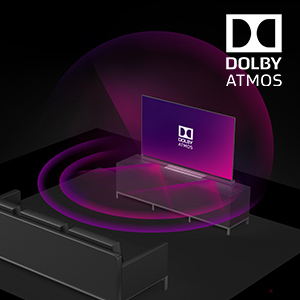

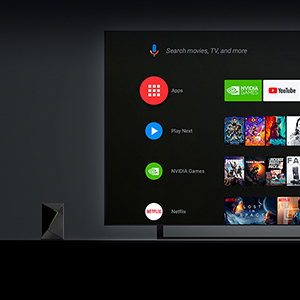










SullyoftheAmazon –
This is my second shield. I still own the 2017 model, which looks the same. I upgrade because this is my most important device in my home theater setup (besides the speakers and amp). I use it for all streaming apps like Netflix, Prime, Plutotv and most importantly Kodi. I connect Kodi to my Open Media Vault server to host my movie collection. So far with the AI upscaling I set it low. Seems to help with detail. I found on default that it was jittery when I stream from Plutotv. I’ll continue to test that feature out. Love the remote even though I use a harmony elite. The remote has a nice feel and I use it after I turn on the system for general navigation. Works well still, with my RII mini keyboard. I’ve yet to test the Dolby vision, but I have no doubt it will work well. If you are like me and use the device the most, then upgrade. Next version I hope is over the top in power, but I’m happy Nvidia is still active with this product.
EdAEdA –
It’s a very capable streaming box. It can render 4K videos with very high bitartrate without stuttering. I tested via ethernet connection. I do not know the performance via WiFi. EDIT: Using Kodi app, 4K high bitrate videos (30-60 Mbps) plays well over WiFi.Apps are available via Google Play. But not all apps. Only Android TV compatible apps may be installed.Connectivity is very good. WiFi AC is fast. Bluetooth is very useful for connecting a keyboard, mouse, and multiple wireless controllers. There are also two USB 3 ports, but I didn’t have to use them because it can mount NAS locations as a local drive. Using the gigabit ethernet, streaming speed isn’t a problem using this method. EDIT: Modifications aren’t allowed when NAS locations, i.e. saving and deleting files isn’t possible on NAS locations using the mount feature built into the OS. EDIT2: After some system updates, it can now use NAS locations for saving files. This is useful for retro game apps. You can play from multiple locations / devices, but everything is saved in a NAS.The remote is also nice. Since it’s using Bluetooth, no need to have line of sight to send commands. It needs a few more buttons though. EDIT: Also, being able to edit the Netflix button would be useful. It also has a built in IR blaster and it doesn’t have problems controlling the volume of my Pioneer AVR and Sony TV (when I haven’t yet installed the AVR. I only use the IR blaster is for controlling the volume.There’s also a game stream feature for PCs with NVidia compatible hardware. I’ll comment on this later. EDIT: GeForce Now is a game streaming service built into the Shield TV Pro. Users have to register to test the beta phase of the service, which for now, isn’t the best gaming experience. Lag is very high for me – around 170ms – which is very irritating. This is with a very fast internet connection with a ping of only 2ms to my ISP. In the future, I do hope it works well since GeForce Now could also stream games from Steam as long as the user owns them. The service also offers free games.EDIT: The best way to game on TVs is through Steam Stream. For those who aren’t familiar, it isn’t a game streaming service. It’s just a feature in Steam that let’s players stream games on the user’s local network from one PC to an Android phone or TV. Having said that, using Steam Stream on NVidia Shield Pro is a good experince. The ping using an ethernet cable on my network is 2ms (between NVidia Shield Pro and Steam PC).It’s really a great experience to use the Shield TV Pro. It’s very fast and can play videos with very high bitrate. Streaming via Google’s Play Movies, YouTube and Amazon Prime Videos or Netflix isn’t a problem. Also, playing Android games and using Steam’s streaming feature are good fun.
Michael –
Bought as an “upgrade” from my lg smart tv os, which doesn’t have hbo max and funimation for some reason. Kind of sucks I had to spend so much, but it’s actually pretty great. It’s fast as hell, and doesn’t make a sound. Starting up (from sleep), I can continue whatever I was watching literally within 10 seconds, and that’s from the moment I press the power button to the moment the movie/show starts playing. The os is plenty fast, and loading times for videos is maybe slightly faster than my tv’s os, but that could just be me. This is all via wifi too, although our wifi is pretty fast.I don’t use my tv’s smart features anymore, and don’t even touch it’s remote because I was able to set up the shield remote to control the tv as well. Pressing the power button puts the device to sleep and turn of the tv, and vice-versa when turning it on.The settings for the shield are pretty extensive too, which is nice. I can customize/control a lot of things I didn’t expect.Update: I’ve had it lag and even freeze up when switching to other apps on some occasions. Just thought I’d add that. Also, I’m able to connect Bluetooth headphones to it. Lastly, I was able to connect and stream games to my pc via the steam app; there was a lag between input and what happened on screen though. Again, this is through wifi though.
Mr. Grizzer –
So let me start by saying with this purchase I have now bought the Nvidia Shield 5 times. Three 2017’s, one Pro which i ended up putting an SSD in and now a 2019 Pro. It is definitely the best streamer/tv set top box I have used and I have been satellite/cable free since 2009.The 2019 pro version is noticeably quicker but is it 25% better? I don’t think so. If you are a first time buyer looking at one of these, you should for sure pick one up. It is worth the money! But if you are looking to upgrade from a 2015 or 2017 shield it just depends on what is important to you. For me it came down to I was actually looking to buy another one for a Christmas gift and this was perfect timing. Although they are getting my 2017 and I’m keeping the 2019, lol.But I’d say the two thing that make this worth it to me are.1. The new remote2. AI up-scalingThe remote is so much better the only minus it gets from me is the Netflix button I cant stand dedicated app buttons on remote controls. But the back lighting, separate volume buttons, Power button, IR functionality and the programmable settings button are welcome improvements over the 2017 version. I almost forgot about the lost remote function! I’d been using the controller for so long because the tiny 2017 remote was always lost.The AI up-scaling makes all of my 1080p content look sooo much better. I don’t stream from apps a whole lot most of the content I watch is stored locally and steamed over my home network then played with KODI. (Yes the AI upscale does work with KODI) But the wife uses Netflix, Hulu, Prime and has already gushed about the remote, how much “snappier” the interface seemed and even she could notice the upgrade in picture quality on some of her shows.Are you paying a premium price? Yes. But you are getting a premium product! It kills me when people get all bent out of shape or take stars off because there is no HDMI or stand included. Stand? Really? Who cares… And it’s almost 2020! How everyone doesn’t have extra HDMI cable laying around is beyond me. I literally have a whole box full of extra cables HDMI etc… If anything it should be the fact there is no controller included like previous versions that you can get for cheaper. But being that I have many Shields finding an extra controller laying around isn’t hard.Which brings me to gaming on the Shield. It is a nice bonus and works well whether you are steaming games from Geforce Now, linked with your steam account or streaming from your PC with a Nvidia Graphics Card. It’s a nice bonus. I don’t use it a lot but it’s nice that it’s there. I will say it is best to have a hard wired Ethernet connection if you are going to game on the shield.If the gaming part of it is important to you as new buyer just get the 2017 version. If not spend the money and get the 2019 Pro. You wont regret it.
Broccoli –
I bought this after google chromecast gave me issues when used with my Vava Chroma projector. Unlike Google chromecast which compresses surround sound audio file, this does not so I have no issues with surround sound now. Also the HDR processing coming from this is much more consistent across all content and I wound have to fiddle with the Vava Chroma’s video settings. AI upscaling really does work and it makes a big difference. If you are using mainstream TV’s like samsung that are optimized for chromecast, it’s not as big of a difference, but when using it with lesser brands that don’t have optimization for chromecast’s compressions, the nvidia shield shines. It’s the best 200 dollars I’ve spent.
OTazMan –
Android TV on the TV, is way to slow. XBox all versions Kodi build sucks. For Streaming from all media sources and providers Nvidia Shield is the way to go. Netflix app on Shield is the only app that recognized I was connected to 4K and suggested I upgrade my subscription to 4K. All other devices that had the Netflix app installed did not recognize 4K capable. Dump your Apple TV, Amazon, Roku, TV App and gaming consoles and get a Nvidia Shield for all of your streaming needs.
Adriano –
The NVIDIA Shield is probably too much for most people. I love my Roku Ultra and it is simpler and easier to just watch Netflix, Amazon Prime or other streaming services.The difference of the Shield is processing power. All those cheap TV Boxes with their 8 64-bit cores can’t provide 30% of the processing power that the Shield provides. There is a huge gap.So, the question is, do you need all this power and for what?I do, for emulation. This thing can emulate anything up to the PS2. It is probably the only Android device that can do that.You will need some tweaks to make it work, but after is set it will be great.Oh, and there are some nice improvements in the image when you upscale.
Colby –
There’s a reason everyone says this is the best Android TV box you can buy. I’ve had everything from fire sticks, to fire box, to Mii box, to bee link and now this. Nothing holds a candle to this beautiful piece of technology. Compared to the others, everything is just smooth and fast. If you’re debating on whether paying premium price for this premium box is worth it, it is. I’m so glad I finally just bit the bullet and went for it.
LeRoy –
I got this to replace my Roku Ultra. I mostly stream my home library through Plex and the Roku Ultra wouldn’t transcode some of my files correctly (would give light skin tone a bright reddish color) and this has no issues at all playing everything in my library.
He who refers to his gender as Batman –
I’ve been REALLY wanting one of these for awhile now and I’m glad that I waited. Sure, the previous model was fantastic but this 2019 upgraded shield is no joke! Nvidia really stepped up their game and rolled up their sleeves to see where they could improve on what was great and they really did look hard. I’ll start with the remote. I wasn’t sure about the trendy look of it at first but when I first put my hands on it, it made a lot of sense. They realized that form factor makes a big difference and when you hold the remote, it feels comfortable. The cool thing is that it lights up when you pick it up. There’s no guessing if you’re pressing the right button in the dark. The other factor that makes it great is that it also has a locator feature in it, I mean who hasn’t lost their remote in the couch or had their kids walk off with it in another room. Open up your Nvidia app on your phone and hit the finder and your phone starts beeping until you press a button on the remote itself.For the device itself, I would say jaw dropping. It’s got bang for the buck to be perfectly honest. I tried REALLY hard to slow the console down and it was always right there with me when I was jumping in and out of applications. The Nvidia Tegra X1+ with a crazy sick 256 core GPU gets you into the games that you want to play. I do however wish that there was more RAM but I think that I’m just being greedy. I haven’t found any limitations yet with the 3GB RAM that it comes with. Also, 16GB onboard storage seems a little small but I as of yet haven’t had much of a problem with storage issues yet. The cool thing is that you can tie in a external drive to one of its two USB 3.0 ports and you solve your storage issue. You can also set up a NAS drive on the shield as well.When it comes to game play, it took a little finesse for me to keep it on WIFI. Granted, attaching an Cat6 ethernet cable would have solved my issues, I was determined to keep it on WIFI. When playing and streamed games with GEFORCE NOW, the WIFI connect must be on a 5GHz access point, so thats what I did. I set up a non-broadcast access point dedicated to my Nvidia shield and ran with it. I was able to play on it for hours and I saw the connection got a little muffled once. Nothing for me to re-evaluate my stubbornness of wanting to keep it on WIFI, the connection monitor notified me that the connection was a little low but I didn’t see a difference in the quality. The cool thing is that Geforce Now attaches to other games providers like Steam and Uplay. It’s very easy to build up you gaming library and streaming high end games to your Shield. I quickly wen through a couple games that I had in my library, Fallout 4, Watch Dogs 2 and didn’t have any difficulty play with my SteelSeries Stratus bluetooth controller. Everything was fluid and highly responsive. I would suggest that anyone on the fence about buying one should just take a leap of faith. I promise at the very least, your kids will be very happy with the decision.