Moukey Home Audio Amplifier Stereo Receivers with Bluetooth 5.0, 220W 2 Channel Power Amplifier Stereo System, w/USB, SD, AUX, MIC in w/Echo, LED for Home Theater Speakers via RCA, Studio Use – MAMP1
$110.00
This fits your .
Make sure this fits by entering your model number.
☑️220 WATTS PEAK POWER: The dual-pass Moukey Bluetooth stereo amplifier receiver is perfect for your karaoke, home theater, acoustic sound system, and monitor headphones. Provide you with enough powerful power amplification, which can accommodate 2 sets of speakers, so that you can enjoy the home audio impact of high-quality audio amplification. ☑️BLUETOOTH 5.0 WIRELESS CONNECTION: The sound amplification mixer device is equipped with Bluetooth music streaming with a wireless range of 40 feet / 12 meters or more. Compatible with today’s latest devices (including smartphones, iPads, iPhones and computers), this stereo amplifer is easy to pair with the receiver. ☑️MULTIPLE INPUT AND OUTPUT MODES: The digital amplifier box supports various external signal sources. 2 RCA audio inputs for tuner, CD player, tape drive, two 2.5-inch / 6.35 cm microphone inputs, headphone output port, USB, SD card, 3.5mm AUX IN and FM radio antenna. With RCA audio output, 2 pairs of banana plug speaker output. With the special monitor headphone output design, so you can enjoy audio all the time without the worry that bother others. ☑️EASY BALANCE CONTROL: The improved professional compact bookshelf sound amplifier with clear, responsive buttons for mode control. Knobs control microphone echo / volume, balance, bass, treble, master volume, input source and unique folder / track. ☑️HD SCREEN: The integrated receiver for home stereo has a built in LED display w/ front panel audio control center. FM antenna and remote control are included in the stereo amplifier package for distant audio adjustments.
- Description
- Additional information
- Reviews (10)
Description
From the brand
Additional information
| Product Dimensions | 12.6 x 12.2 x 6.69 inches |
|---|---|
| Item Weight | 7.7 pounds |
| UNSPSC Code | 52161500 |
| Item model number | MK0101-US |
| Customer Reviews | 4.5 out of 5 |
| Date First Available | October 21, 2019 |
| Manufacturer | Moukey |

































Mike ParkerMike Parker –
Let’s be honest: You wouldn’t be considering purchasing this if you were willing to pay $350 for a Sony, Yamaha, or Denon receiver. You’re on a budget and just want something that will produce adequate sound for you.Me, all I needed was a small receiver that I could connect to the four sets of in-ceiling stereo speakers that are in different downstairs rooms in my house. I don’t need 7.1 Dolby and hookups for 48 devices; just something to connect to a TV in my bedroom, an Android streaming box, and a Blu-ray player. For that purpose, the Moukey receiver has been ideal…and I’m willing to live with its idiosyncrasies.This review was written eleven days after I installed it, so I’ve had some time to live with it.WHAT I LIKE:• 220 watts (110 per channel) for under 70 bucks. My speakers don’t have huge drivers or anything, so this has plenty of power for my needs (watching TV in the bedroom, playing music in the kitchen or the garage, etc.).• Bass and treble knobs. Very old-fashioned; I like it.• Bluetooth connectivity. My wife and I have both used our phones to play streaming music through the receiver; it connects quickly and easily to Android and iPhone devices.• Solid feel. The receiver seems to have been built well: The power button has a satisfying “ka-CHUNK” when you turn the unit on and off and the Master Vol. knob has a gentle ratchet feel when you turn it.• Binding post speaker connectors. I prefer these insert-and-twist connectors to push-in jacks.WHAT I CAN PUT UP WITH:• Odd source selector and source display. The Input Selector knob lets you directly choose four audio sources: DVD (RCA in), CD (RCA in), AUX (3.5 mm mini-phono in), and “MP3/W.” Turn to the last selection and then you can use the Mode button to switch between Bluetooth, USB, and FM radio. It would make more sense to have those three on the Input Selector. The LED display on the front always shows which Mode you last used, even if the Input Selector is turned to DVD, CD, or AUX.• Only two RCA inputs & no optical input. My TV’s only audio out is an optical connector, so I had to get a digital-to-analog converter to hook it up to this receiver. (https://www.amazon.com/gp/product/B087NMNQKQ/) One of the RCA inputs is labeled “DVD” and the other is labeled “CD”. I connected my TV to the CD input and used a label maker to create a small “TV” label that I put on top of the Input Selector’s “CD” label.• Weird FM radio scanning feature. You can’t directly select an FM station; instead, the receiver will scan for all the FM stations it can pick up and assign each one a number. Once that’s done, you can use the CH- and CH+ buttons to browse up and down through FM channels, or input the number for the channel you want on the remote (if you can remember what that number is). This would probably irritate me more if I listened to FM radio more than I do.• Its remote is pretty useless. The remote can’t adjust the volume or any pretty much anything else if you’re using RCA audio sources; it only works if you’re using USB or FM radio. This means if I’m watching TV (which is what I’m doing 95% of the time with this receiver), I have to get up and adjust the Master Vol. knob to change the volume.• Bluetooth range is pretty poor. It pretty much requires a line-of-sight from my phone to the receiver to use Bluetooth; if anything or anyone gets between the two, the connection is interrupted.SUMMING UP:I needed an inexpensive, stereo-only receiver, and the the Moukey fit the bill. Its input selection could be a little clearer, and I wish it had an optical-in port and a useable remote, but it’s really hard to beat the price-for-features ratio of this unit.
Jack –
This is an amazing piece of gear. The sound is excellent and it can manage an incredible number of sound sources, truly remarkable for such a small thing. I’m a tinkerer, so after spending most of the first day of ownership connecting, reconnecting, jiggering, testing out, and sometimes cussing, I’m now sitting at my laptop LISTENING with my Bluetooth headphones to a vinyl LP recording of Mozart’s Clarinet Chamber Music sourced by my AUDIO-TECHNICA TURNTABLE. I capitalize these items because the experts on this site have said that neither of these things could be done…or that they “might be able to be done” but how to do it is another question. Well, I’m doing it right now. So here is how it is done. It is NOT difficult once you know the tricks.First, though, a really easy one. You’ve probably noticed that the included FM wire antenna isn’t the greatest. At least the one they sent me isn’t. The automatic station finder found 40 signals, which isn’t too bad, but the closest one and the one I like to listen to has static, no matter how I position the wire antenna. Soooo, during my tinkering and jiggering, I connected the FM input connector on the back of the MouKey to a cable outlet in the nearby wall. I used the same sort of coaxial cable connector that you use to connect your router to your coaxial cable feed, It worked! I now have 65 stations from all over the country and every one crystal clear.Next another easy job – the turntable. I’m using an Audio-Technica turntable that gives me a choice of using it’s pre-amp or it’s unamplified output. You want to use the unamplified output because the MouKey is an amplifier. If your cord out from the turntable has RCA connectors, just plug them right into the DVD RCA receptacles in the back of the MouKey. If you don’t have RCA connectors, simply purchase a jack to RCA connector somewhere and turn the cord into one you can use. You may also need a short connector that has two female ends. Connect them up, then connect your speakers if you haven’t already. I’m using the RCA connections just to the right of the DVD RCA connectors, and have the amplifier connected to 8 Bose ceiling speakers. They sound fabulous. I haven’t even connected speakers with the wire connections on the back left of the amplifier. I probably won’t.But…if you want to be adventuresome, read the rest of this. If you want to connect other things via Bluetooth, and/or if you want to be able to send music (say) or more FM station connections to the MouKey AND transmit the same to another device – Yes… it can be done. Read on.Now first make sure that are no jacks plugged all the way into the receptacles for the microphones or the headphones on the lower front left side of the MouKey. They cut out all other outlets, and you don’t want to do that right now.Now it’s time to buy a Bluetooth transmitter. I don’t think it has to be a fancy, expensive one. Depends on how much of an audiophile you are. I have an inexpensive little square transmitter/ receiver that is very, very touchy, and if it works, anything you buy will probably be better than what I’ve got. And my cheap little thing sounds devine. Teaching moment: The more work it takes to connect, the more valuable and appreciated the experience. So cheap and hard is good. (Up to a point.)I digress. OK. Using a cord with a double-band jack connector (for stereo) on each end, plug one end into the female headphone receptacle on the lower front of the MouKey. Push the connector all the way in until it clicks. Connect the other end to your Bluetooth transmitter. Now, turn the MouKey power off. You need to do this so your headphones, or whatever, do not connect to the Bluetooth receiver of the MouKey or to your speakers or some other device and sabotage your project .I use my smartphone’s Bluetooth to check, and then turn off any interfering devices. There’s also some apps on Google Play that find errant Bluetooth devices. Everything off? Now do whatever your Bluetooth transmitter requires to connect to whatever Bluetooth receiver you want to transmit to. (This is where my cheap transmitter and my headphones argue for a while.) When they are connected, power on the MouKey. Set the input selector to whatever you want your source to be. Turn on the source (say turntable) if you have not already done so. Right now mine is pointing at the DVD and my turntable is on, so I can listen to Mozart. The little LED display shows our local NPR station, but I don’t think that is really important. What’s transmitted is what you have chose with the input selector.You are now listening to sound TRANSMITTED from your MouKey – which is supposedly impossible. Is that really cool or what?Now here is a trick. Your speakers or headphones are picking up a signal sent by your external Bluetooth transmitter that’s connected to the headphone jack of your MouKey amplifier that’s connected to your MouKey that’s connected to your sound source via the RCA connectors on the back. But your MouKey has a Bluetooth receiver that isn’t being used. Hmmmmm. You can now connect your smartphone, or something else (I’ll call it device #2), to your MouKey’s unused Bluetooth receiver and listen via your headphones or speakers to another sound source (device #2) that you may not even thought of. True, you could connect your speakers or headphones directly to this device #2, say your smartphone, but what’s the fun in that? Besides, then you would miss out on the great sound of the MouKey.Soooo, set your MouKey so the display reads “Blue.” Then use your #2 device’s Bluetooth and connect to “MouKey MAMP1,” which in my case happened immediately and makes me want to replace my cheap Bluetooth transmitter. However, staying on task, turn your “Input Selector” on the right side of the the MouKey all the way to the right, to “MP3;W” and there you are…your smartphone (or whatever – device #2) is now transmitting to your MouKey, and your Moukey is transmitting to your headphones or speakers or whatever you connect via the new Bluetooth transmitter that’s connected to the MouKey. And if you want even more FM options, download free from Google Play, “Radio-FM Radio Station App. Local Radio Free” (FM Radio App & Photo Gallery and Notes). Your phone will be connected to crystal clear FM stations all over the world. I suspect there are 250 stations. Send your chosen station’s output to the MouKey Bluetooth receiver and let the Bluetooth transmitter fill your linked headphones or speakers with FM music from all over the world.Enjoy.
James JonesJames Jones –
This is a great home power amp. You can connect multiple home devices to one central controller (the power amp) and then run everything through your speakers. There are quite a few input and outputs which make it fairly easy to connect everything up for a simple set up. I found that I tend to use the radio the most , but it can do Bluetooth and run an Aux cord in from a phone . There is also a small remote that makes it very convenient to select radio stations.The one downside is the Mic 1 and Min 2 inputs. Whenever something is plugged into either Mic inputs there is a slight his that you can hear all the time. I think it is just a volume boost for the mic inputs, but it’s pretty constant. I don’t typically microphones so it doesn’t really bother me. The only time I use a mic is for karaoke and then I remove the mic when I’m finished and the hiss is gone.Overall though, it is a really nice power amp!
Gayle M. –
This is a great little amp, powerful, adaptable, and at an excellent price point. I got this to replace the receiver on my Panasonic surround sound system that was about 15 years old and was going to be expensive to repair. I’m using one set of the surround speakers with this baby and may add the other set later. It pays to read reviews. At first glance, seeing the price, I was hesitant. I did some research and read the reviews. BELIEVE IT. The sound is great, it’s feature-packed and I can connect my phone via Bluetooth. (Remember to check the volume of your phone; mine was very low and I thought the connection didn’t work. I raised it and BAM! I have my TV connected and will add an old DVD player since I need a source for playing CD’s. For ancillary connections, you can’t use the remote for volume control. It’s a PIA but worth it to hear great sound. I love that I can control the bass, because sometimes you just want to rock the house. Don’t hesitate. This nerd girl says go for it.
Stince61 –
I was skeptical to purchase the Moukey Bluetooth Preamplifier System because of the mixed reviews. I couldn’t wait for the package to be delivered. I immediately hooked up the pre-amplifier to my speakers, behold! I did not hear any sound. I noticed the radio stations; USB, and MPS player were displaying the folder tracking contents, but there was no sound coming from my speakers. I immediately called Amazon customer service and asked for a replacement. Amazon emailed me a returned slip, I put the pre-amplifier back in the original box, taped it shut, and plan to take it to UPS the next morning. The next morning, I revisited the reviews on Amazon, and I read the same thing happened to another customer. I took the pre-amplifier out of the box, turned the select knob to MP3, hooked up the unit to my speakers, I was able to hear music playing. I paired the bluetooth with my Iphone, and hooked up a CD player, everything worked. I called Amazon back to cancel the replacement and to tell them I will keep the unit because it was an operator error on my part. The customer service representative was happy to hear there was nothing wrong with the unit.The unit sounds great and has a lot of power for a small pre-amplifier. The negative items are: Poor operating manual, only explains basic information, the equalizer reverts back to zero when you turn off the unit. even when you turn off the unit with the remote. The remote is not very good, I only use it to turn the unit on and off, select my radio stations, mode and adjust the volume. Be careful when you use the remote to adjust the volume. If you manually turn off the unit and turn on the unit, the volume may get loud. So I try to remember to manually adjust the volume. The mode and radio stations are only saved when you turn the unit off with the remote. You have to remember the program codes to listen you your favorite radio stations, and the light on the folder track and master volume knobs remains on when you turn to unit off with the remote. However, the unit is off because I try listening to my MPS player with my headphones and I could not hear anything. If you can live with those quirks, it is a nice pre-amplifier. I recommend anyone to take a chance on this unit but purchase an extended warranty for $6 bucks.
cnyguy –
I’ve been using this Moukey amplifier for nearly a year and have been very pleased with it. I listen to music mainly through headphones– inexpensive headphones– and the sound quality is excellent. I’ve never connected speakers to this amplifier, but I would expect appropriate speakers would produce good quality sound too. The one knock I have against it is the tuner section. It’s mono FM only, not AM/FM, not stereo, and it’s cumbersome to tune to a specific station or to tune across the FM band. Frequencies can be input directly through the (rather flimsy) remote control, but the remote reacts so quickly, it’s next to impossible to punch in the necessary 3 or 4 digits of a frequency fast enough. I use a 45-year-old analog FM stereo tuner with the amp and get great results. I also listen to old cassette tapes, vinyl records (a phono preamp is needed to do that) and compact discs, and they all sound great. I’ve also listened to Psndora, with my smartphone connected to the Moukey amp by Blurtooth, with gratifying results. I don’t do karaoke and have never connected a microphone to the amp, so I can’t judge how well that works. For music listening with good, clean sound, it would be hard to do better than this Moukey amplifier without spending a whole lot more money.
WinWin –
This amplifier was a little bigger than I thought but I can’t complaint anything because of its functionality and sounds it produce. It’s actually smaller than my current Pyle karaoke amplifier which I purchased about 4 years ago (which has a few problems that really annoyed me: static when playing through its bluetooth and there’s always a hissing sounds when the volume is greater than 0). With this amplifier, I do not have any of these annoying issues. The bluetooth connection between my phone and tablet works flawlessly, no staticky or any interruptions. The speakers don’t have those hissy noises when I turn up the volume at all, this is a great improvement and would totally justify my reason for changing out that old Pyle amplifier. I’m using this Moukey amplifier to power 2 floor standing speaker rated 100 watts RMS at 4ohms without any issues. The only missing feature of this amplifier is the sub-woofer pre-out which is not really a big problem since I can wire it to my sub-woofer as a passive subwoofer output instead. The microphone’s echo control provides good reverbs and echo, perfect for home use karaoke. Overall, it’s a very good and affordable karaoke amplifier, nothing fancy but it works well for my needs.
Madhava Nanda –
What a deal at under $70 (i think there was a discount). I wanted an sound system for my home theatre which is my garage with a projector and large white sheet attached to the garage door, and which is awesome at with a 9′ wide screen, and now with this amp a huge sound to match. I wasn’t even looking for a karaoke box and that turned out to be a great bonus. Doing karaoke videos on Youtube on a 9′ wide screen and singing through this system is great fun. You can plugin 2 mics and the mic sounds along with whatever sound is playing no matter which channel you’re on whether it’s dvd, mp3, video etc. Provided this unit lasts for many years, it’s a great deal. I have 2 sony amps that are like 20 years old and solid as a rock. This amp seems to be solid and it also has that same ‘ka’chunk’ sound when you turn it on like the sony amps. and it cranks plenty. I bought this set of speakers on amazon for $50 and they work great with the amp. Wasn’t sure if the wattage of speakers & amp are supposed to match but it turns out these are a great match: Dual Electronics LU43PW 3-Way High Performance Outdoor Indoor Speakers. So for $120 you got a cranking system and I’m having a blast with my home theatre watching concerts.
Mike54Mike54 –
First a couple of thing to say before I give you my honest opinion of the Moukey MAMP1 Amp. I just purchased this for my own use and have not received anything for posting this review. I was looking to replace an older amp and 50 CD Pioneer music box that shot craps in my garage. With all the new technologies out there I did some research on converting music CD to MP3’s. I found a program called Express Burn to convert the CD’s to MP3’s. Very simple to use and does not take a long time for the CD to convert. I would create a folder on my computer by the artist name to save the MP3’s in. I did this some time ago to be able to play in my car. But now that my garage Music system took the crap I started searching online for something I could replace the CD’s with the MP3’s. Which leads me to this review. I found the Moukey MAMP1 Amp and reading the current reviews most people had positive reviews. I seen where it would play MP3’s and has a folder knob but not a lot of info on how it all works. I tried to find the user manual on line with no luck. So I am in hopes that I may be able to help others with this review.Here we go. I got this new Moukey MAMP1 all hooked up to 2 speakers in my garage. I configured a 15gig USB Drive with over 500 songs within 44 folders. Installed the USB drive in the Moukey and turned the Input Selector knob to the MP3/W. And this thing just started playing music. Loud music for my 2 stall garage. Crazy good sounds for the money. The user manual was not much help so I just started pushing buttons on the remote to see what all this Amp could do. The CH- button will take you back to the previous folder, the CH+ will forward you to the next folder. The 2 arrow button to the left takes you back to the previous song and the 2 arrows to the right will take you to the next song. When it hits the last song in the current folder it will move to the next folder. The only thing I wished it had was a LED screen with the song name. It just shows the running time for the current song. It does also have an EQ button that has a few preset EQ channels to change the sound of the music. The volume button will only go from 0-30 on the remote but if you set the Master Volume knob to a higher setting then you can play with the remote volume up and down. The knobs on the unit will do the same thing as the remote. I have not tested much more than this.Bottom line is if you are looking at a reasonably priced Amp that will do the MP3’s this might be for you. I would HIGHLY recommend this to anyone looking. Obviously it is not a Yamaha Amp but it is a powerful little amp. Still early in my testing so I am in hopes it lasts a long time.
Daystar –
When my vintage receiver broke down this past year I was looking at this Moukey or Pyle as a budget replacement to listen to my tv thru my speakers … well my tv doesn’t have bluetooth and one of the responses in Answers said that I wouldn’t be able to use it .. so I just forgot about it until this week …thru more research I was convinced it would work ..I just needed to run an optical line from my tv to a digital analog to rca converter … well … that worked like a charm … easy to install … the Moukey appears to be a handsome and sturdy build quality … the sound plays great ..so much better than the budget soundbar that I had settled for … there are just a few downsides I’ve so far noticed … the remote is fairly worthless (unless I don’t understand how to control the volume yet) …and I noticed just this morning that when you turn off the unit thru the remote, the receiver still stays warm and powered on … so I guess I’ll just use the manual power button on the front of the machine … also when you turn on the receiver again it doesn’t stay on the last output …you have to reset that each time … needless to say that I’m otherwise mostly pleased and would happily recommend a purchase …. especially for the money … it does exactly what I wanted it to do …just to listen to my tv sound thru my speakers … Of course I’ve only had the Moukey one day and will certainly update if I see any other issues …