Trak-4 GPS Tracker for Tracking Assets, Equipment, and Vehicles. Email & Text Alerts. Made in USA.
$61.00
About this item Simple to use – start tracking in minutes | Email & text alerts | Geofencing $6.99 a month (prepaid annual) or $12.99 a month (paid monthly) for hourly pings with options for 10-min and 1-min REST API | Webhooks | Unlimited cellular data | No contract | No activation or cancellation fees | SIM included Computer, Phone, or Tablet | Great for GPS tracking of assets, inventory, and vehicles | Compact Size Up to 18 months on a single charge | Change your ping rate to manage battery life | Rechargeable with a cell charger or USB cable
- Description
- Additional information
- Reviews (10)
Description
Product Description
Additional information
| Product Dimensions | 3.25 x 1.75 x 1.25 inches |
|---|---|
| Item Weight | 5.3 ounces |
| UNSPSC Code | 25173100 |
| Item model number | Trak4 |
| Batteries | 1 Lithium Polymer batteries required. (included) |
| Customer Reviews | 3 out of 5 |
| Is Discontinued By Manufacturer | No |
| Wireless communication technologies | 4G |
| Special Features | Online-sharing |
| Other display features | Wireless |
| Colour | Gray |
| Manufacturer | Trak4 Inc. |
| Country of Origin | USA |
| Date First Available | August 16, 2017 |


























markric –
Super easy to setup and start using. Monthly subscription with no term commitment is an awesome idea. I will use one tracker all the time on a trailer, and the other on as-needed basis. Very easy to change to different assets.
ANONYMOUS –
I’ve placed TRAK 4 in many locations of different vehicles and it works in all locations.Could not find a case to fit TRAK 4 into and stick under the truck. So I attached 4 heavy duty magnets to the bottom of the TRAK 4 with marine epoxy, then wrapped the entire TRAK 4 in electrical tape because I wanted it to be black. Underneath parts of my truck are black. Together the 4 magnets are the size of the TRAK4. I didnt want to take any chances on losing it. So I made sure the magnets were strong.It works very well. I’ve used it on all different reporting times and find the battery life to be acceptable.I use 2 mins a lot during the day and 1 hour at night and my TRAK 4 is usually good for 3 1/2 days. I used 2 mins all today today and my battery went from 100% to 80%z I noticed sometimes the battery will drain quicker during different extremes in weather. But I don’t know if that’s the cause or maybe the signal strength due to its location.I have used it in many cities and notice in some areas the cell receiption isn’t good and will sometimes be a mile off. But when it says GPS it’s is accurate to a couple of feet.I like how you can set up geo zones and get either email or text reports sent when the TRAK 4 enters/exits that area. I have used the TRAK 4 every day for almost 2 months and have been very pleased with it.There has only been one time the GPS jumped and was off by 300 miles but it only did it for a couple of minutes and then showed it back in it’s correct location.I have not used the app. But the website it great and my only complaint about it would be sometimes the lag in updating and displaying the history. I will have it on 2 mins but occasionally it will skip and go 10 minutes with no report. It’s random. But it does happen and that’s the only complaint I really have.I researched many GPS. I purchased this one because it’s on a 3G network, it’s weatherproof, it was inexpensive, real time tracking, the monthly rates are lower then anyone else’s and there’s no contract.I have been extremely pleased with my TRAK 4. I feel like I made the right choice and if I happen to lose it. I would buy another one.
EricEric –
Bought this after my robot lawnmower was taken. Was able to install it inside the mower and power it with a USB service port with some silicon to waterproof the connection.At first my mower (worx landroid) didn’t like the tracker plugged in but after slicing the data wires in the charger, it works perfectly! GPS is always at 100% and reports every 15 minutes.
festivusfortherestofus –
Purchased two of these trackers roughly six months ago, both are battery powered models each on the once a day update while stationary/or update every 10 mins with movement Plan. One is for my wife’s new Lexus GX460 and one for my modified 5th gen Toyota 4Runner. Installation was simple for both vehicles, in the GX the gps is simply placed on the floor beneath the front passenger seat and in the 4Runner I zip tied the gps unit to an aftermarket mounting panel on the front bottom of my driver seat where I already have cb radio equipment mounted. Both units have no issue receiving signal. Although both gps units are battery models I have them wired to charge via their micro USB port from a 12V circuit in both vehicles that’s only ON while the vehicle is running, this way there is no drain on the vehicle’s battery when parked and we never have to worry about charging as it’s simply topped off every time the vehicle is driven, also more easily allows us to relocate the units if need be. This method has been enough to keep battery levels at 100% with regular driving. Accessing the gps units via the tracker app shortcut is simple too, especially with iPhone facial recognition to login, it’s easily as quick as a regular app. Menu navigation is simple and once you’re familiar with where all the information is located it only takes a moment to find what you want to see. Accuracy is for the most part very good, while my wife is at work I know where she usually likes to park and most times I’ve ever checked it locates her vehicle at that exact spot in the parking lot. There have been a few times with my own driving where it’ll display my highway route history offset some to the actual road on the map, but despite this it’s fairly easy to figure out the road I was on since vehicle speed is recorded at each interval as well and since I’m obviously not doing 75mph through a neighborhood can figure it was highway. I’m sure there are more premium services out there (at much greater cost) but for our purposes these units suit our needs perfectly.
Dave –
Best bang for the buck. Plenty of options to fit your needs, and the user-friendly interface allows changes on the fly. The rechargeable battery lasts a long time with the right configuration. While an app would be nice, it’s easy with Chrome to set up a shortcut on your phone that acts the same way. It even reports the battery charge status, pretty sweet.Helpful hint: When setting up the geo-zone, it helps to be a little generous with the boundary. I initially made mine only about a city block in size and soon got a false positive text message that my asset had moved. This isn’t a fault of the tracker, just the occasional GPS hiccup.I’ve already dealt with the theft of one RV, this gives me a lot of peace of mind with my new trailer.
D. J.D. J. –
Ever spend a LOT of money on something that could “walk away”in a heart beat? We bought the Trak-4 device to warn us if someone tried to steal our beauty. It works so well! We get routine daily updates with high precision gps coordinates of where the device is sitting. If it moves from the normal location it starts sending updates of where it is moving. We set up numerous geo fence zones that are places we visit. We get updates when we arrive at a geo fence, then we get updates when we leave the geo fence. We even get one minute updates as to locations during travel. Thieves don’t stand a chance when you can give the police their location minute by minute! The Trak-4 even reports it’s temperature and battery level. That makes it easy to insure the battery level is maintained, but so far we charged the battery on June 1st and the battery level is only down to 87% as of September. (your mileage may vary) We would highly recommend the Trak-4 for those portable items that you worry about losing. PS-if you ever have questions or a problem, you can count on the support team to be seriously attentive to getting everything working perfectly.
J. Newman –
This is a great little device. It’s small and the simple design doesn’t draw attention to itself (nice if you want keep it hidden). I use it to keep tabs on camera and lighting equipment being moved from location to location. I throw it in a pelican case and boom, I know where my gear is even when other people are transporting it for me. I can imagine a ton of uses for this thing. The battery has worked well so far too.
Outdoor guyOutdoor guy –
The device was very easy to charge and set up. Worked right out of the box. Really plug and play. I set up a GEO Fence for my Hiker that is currently in storage and we are away from it doing other things. It is nice to know that if it leaves the GEO fence, I will be notified. (that is if someone is stealing it. I might be able to take action before they find the Trak4 device.
GabeGabe –
I like it so far. I took the sticker off and spray painted the tracker with “military camo black” from Home Depot. It looks like my modem’s power cable now.I won’t be using it to track equipment, but if I had to I’d attach a cable and wrap it around like if it was a charger cable. Another idea would be to add a caution- “electrical shock” sticker to make it look like a computer piece. I would grind down the sides too. You can get creative with concealing this thing…
barry –
I put the tracker in my cordless screw gun bag with charger and extra battery along with the screw gun. After someone broke into my job trailer and stole my tools, they also tool the toolbag with the tracker in it. The police were able to track down the theif.