StarTech.com USB 3.0 to VGA Display Adapter 1920×1200 1080p, DisplayLink Certified, Video Converter w/ External Graphics Card – Mac & PC (USB32VGAPRO), Black
$75.00
About this item
This fits your .
Make sure this fits by entering your model number.
CREATE A DUAL MONITOR WORKSTATION: Use this USB 3.0 to VGA converter to connect your Windows or Mac laptop / desktop to a secondary monitor, TV or projector using an available USB 3.0 port. PLUG & DISPLAY: This DisplayLink certified dongle, provides automatic driver installation updates to your Windows (7 / 8 / 10) enabled computers. It’s also USB-powered, requiring no external power. HD RESOLUTIONS: With support for resolutions up to 1920×1200 / 1080p & widescreen capabilities the USB 3.0 external video & graphics card delivers a full HD experience, ensuring crystal-clear quality. MULTI USE FUNCTIONALITY: Use this IT-grade USB 3.0 display adapter (backward compatible with USB 2.0) to either extend or mirror your main laptop or desktop display.
- Description
- Additional information
- Reviews (10)
Description
From the manufacturer
Additional information
| Max Screen Resolution | 1920×1200 |
|---|---|
| Product Dimensions | 5.71 x 8.27 x 1.57 inches |
| Graphics Coprocessor | DisplayLink |
| Chipset Brand | Display Link |
| Graphics Card Ram Size | 512 |
| Brand | StarTech |
| Series | USB32VGAPRO |
| Item model number | USB32VGAPRO |
| Hardware Platform | PC;Mac |
| Item Weight | 5.6 ounces |
| Item Dimensions LxWxH | 5.71 x 8.27 x 1.57 inches |
| Memory Speed | 1 |
| Color | Black |
| Batteries | 1 A batteries required. |
| Manufacturer | STARTECH.COM |
| UNSPSC Code | 43211600 |
| Country of Origin | China |
| Is Discontinued By Manufacturer | No |
| Date First Available | January 3, 2014 |
| Customer Reviews | 4.4 out of 5 |
| Domestic Shipping | Item can be shipped within U.S. |
| International Shipping | This item is not eligible for international shipping. Learn More |


























Benjamin M. –
POR FIN UN DISPOSITIVO QUE HACE LO QUE DESCRIBE. completamente útil para otra pantalla sin tener mas de un HDMI. por fin tengo dos pantallas. Oye y funciona con 2K a 50hz. La raja.
John V. –
First, before you buy, make sure that your current computer does not already support dual monitors. If you have a display port (DP) it might support dual monitor connections and all you have to do is get an adapter. Also, if you have both a VGA port and a DP port, your computer definitely supports dual monitors and you do not need to purchase this device. The same goes if you have a graphics card that has something like a VGA port and a DVI port. So check your computer first to determine that there is no other way to connect a second monitor before you buy this.You should know that this is a graphics card that connects on a USB port and capabilities are limited even compared to on-board graphics cards found embedded in a computer’s mainboard. Over the past couple of years I purchased a few of these for work because our employees keep asking for a dual monitor setup. It works well for things like spreadsheets and documents but if you are looking for a second monitor to play games on, this will not be for you.Finally, note that this will work with Windows 10 but previous versions of this device from Star Tech that I purchased for Windows 7 do not work with Windows 10 and Star Tech does not offer drivers for them. Hopefully, this being USB 3.0 will be supported by future versions of operating systems and Star Tech will produce drivers for them. This is not a plug and play device so before you connect it to your USB port, make sure you download the latest drivers for it from startech.com and install them. Then plug it in.
jones –
DO YOU NEED A TRIPLE MONITOR SETUP ?ARE YOU TIRED OF USING TWO MONITORS ?HAVE YOU TRIED OTHER PRODUCTS AND NOTHING SEEMS TO WORK??WELL TRY THIS PRODUCT! IT WORKS GREAT!!
Frankie –
Excellent “hack” for Apple’s oversight on the M1 MacBook Air. I’m now running two 24-inch monitors (plus the laptop). My first monitor is connected to the laptop via USB-C, while the 2nd one is daisy-chained from regular USB ports on the first monitor using the StarTech device (so the 2nd laptop USB-C/Thunderbolt port is not tied up as well, nor do I need a USB adapter.) Just download the free software (also on a CD included with this device). Allow permissions for it to access or “record” your screen in System Preference. I’m grateful for the tech wizards who design stuff like this.
Smertrios –
After unsucessfuly testing a couple USB-to-HDMI adapters on Linux, I finally got the USB32HDPRO since Ubuntu is listed on the StarTech web page. After checking that DKMS was installed, I installed the DisplayDriver (downloaded from StarTech) then, on reboot, Linux had no issue detecting the monitor. Adapter is now running on a laptop in parallel to another external monitor plugged in the laptop’s HDMI, for a total of 3 screens (laptop, built-in HDMI, and USB adapter.)
Rose MerrittRose Merritt –
As you can see I have a Mac mini and I have 3 screens. I had read that this could be done but after several attempts was’t convinced. So I called StarTech customer service and after several questions this was recommended for me. It was also suggested I look on other sites for the best price. For those of you with a Mac mini this works because it has its own graphics card built in. It will take one of your two C ports, but if you are like me and you need three screens to work from home this product rocks. Set up was super simple and took less than five minutes. Thank you StarTech Customer Service for working with me before I even purchased your product!!!!!P.S. I don’t know about the gaming quality.
LK –
I have a 2017 Macbook Air running Monterey, and I’m genuinely surprised to have this work. I tried the j5create version of this and went in circles with their tech support trying to get it to work to no avail.But this just works. Go to their website, download drivers, plug in the device, allow permissions, then adjust the settings to my liking (it even supports screen rotation!). Within 10 minutes I have a fully functional second monitor.
Tuan Nguyen –
Very good product, meet my expectation for my laptop extended monitor, nice and clear graphic
kgh1229 –
Bought the StarTech USB32HDPRO to add a third screen to a MacBook Air 2014 running Mojave 10.14.1. Connecting one screen (27 inch Samsung) to the Thunderbolt port of the MacBook I used the StarTech to connect the second Samsung monitor (and third screen).Download of drivers and installation software from StarTech site was a breeze, selecting the set for my operating system.I messed up the final step of the installation by not allowing MacBook security access to the drivers… 1 wrong click…my bad. StarTech technical support patiently walked me through the correction process and assisted with the screen configuration. (Tech support gets a separate 5 star rating, no long wait, clear instructions and very patient).It really makes a huge difference to be able to work with the larger screens and this device makes it really simple…very pleased.
MI_Bugman –
Needed this to connect an older but functioning VGA monitor to a docking station with not enough DisplayPort video connectors. The USB connection was perfect for my application. I had tried a different StarTech adapter, but it was not compatible with my docking station. StarTech technical support was superb – helped troubleshoot why my existing StarTech adapter would not work for the application,and recommended this adapter. There is some intermittent screen flickering – not sure what is causing that, but very pleased with the adapter