Datacolor SpyderX Pro – Monitor Calibration Designed for Serious Photographers and Designers – SXP100
$200.00
About this item
This fits your .
Make sure this fits by entering your model number.
THE FASTEST SPYDER EVER: Calibrating your monitor to achieve color precision now takes just a minute or two – several times faster than previous models. THE MOST ACCURATE SPYDER EVER: Groundbreaking lens-based color engine provides a higher level of color accuracy for multiple monitors. SpyderX Pro features room-light monitoring, automatic profile changing and significantly more precise screen color, shadow detail and white balance. .THE EASIEST-TO-USE SPYDER EVER: SpyderX Pro is so intuitive, you don’t have to be a color expert. It features quick and easy single-click calibration and wizard workflow with 12 predefined calibration targets for advanced color accuracy. SEE THE DIFFERENCE INSTANTLY: SpyderProof functionality provides before-and-after evaluation of your display and allows you to see the difference using your own images. MONITOR TECHNOLOGIES CHANGE AND IMPROVE OVER TIME: SpyderX Pro assures you support for the latest screen types, recent resolutions and gamuts. SpyderX Pro is fully supported on Windows 7 32/64 and above as well as Mac OS X 10.10 and above. The monitor resolution needs to be 1280×768 or greater, a 16-bit video card (24-bit recommended) is required, 1GB of available RAM and 500MB of available hard disk. An Internet connection for software download is also required.
- Description
- Additional information
- Reviews (10)
Description
From the manufacturer
Additional information
| Product Dimensions | 3 x 3 x 1.75 inches |
|---|---|
| Item Weight | 10.2 ounces |
| UNSPSC Code | 43212001 |
| Item model number | SXP100 |
| Batteries | 1 Lithium Ion batteries required. |
| Customer Reviews | 4.5 out of 5 |
| Is Discontinued By Manufacturer | No |
| Date First Available | February 11, 2019 |
| Manufacturer | Datacolor |
































Scholar57 –
I’ve loved photography ever since 2004 and I’ve just gotten back into it.I remember seeing Spyder calibrators back in my college days and wondered if having one would make a difference. Well, after getting a new computer and subscribing to Photoshop, I decided to order the SypderX Pro and see if it would make a difference.And man oh man! It made a WORLD of difference!The calibrator came in a neat, square little box and was simple to install and use. Afterwards, when I could toggle between calibration and non-calibration, my jaw fell. The difference was extraordinary and I could hardly believe how wonderful the photos looked. The colors were more vibrant and the blacks and whites were more crisp.Ever since installing and calibrating, I have felt more confident and happy with my photographs. I knew that what I saw on my monitor was what the viewers would see as well, and that confidence helped reawaken my love for photography. I look forward to learning more and having my SpyderX Pro with me to insure I get the most accurate image.
Heather New –
Was scared to spend the money. I am a photographer and switched from Dell windows to imac apple. My images were so different. The color was way off. After researching, I was recommended this product. Made the leap and never looked back. I dont regret spending the money. Well worth it.
ShopnTilliDrop –
Does exactly as is billed. Needed to color adjust 2 laptops, one of which is about 10 years old. This older model just would not allow me to see or adjust the real colors is video or photos. I mean the colors were WAY off. This device is easy to use, by just following along as instructed through the guided calibration process. Walla!!!! Finally true colors and great calibration results. One thing I would change/suggest during the calibration process is for the software to identify your exact details of the computers graphic card with the recommended settings or allow the user to select or use alternate settings if they choose to. Highly recommended.
Michael Cuebillas –
This was recommended by a friend and he was right about it. Calibrating my monitor with this helps me edit my photos more accurately.
ZTT Fan –
I have two monitors on a Mac Pro that have always looked slightly different no matter how much time I spent on calibration. Though they are the same model, they were purchased a year apart, and their differences in brightness and color temperature were not small.About fifteen minutes after installing the Datacolor software and calibrating both with the Spyder X Elite, both of those monitors now look absolutely IDENTICAL. I can take a photo and enlarge it across BOTH monitors and it looks no different than if it were just on one or the other.I had tried to achieve that same effect manually for literally years with no success; five minutes on each monitor with the Spyder X Elite and it’s done!The best part is I also have a newer iMac, and after calibration it looks identical to the monitors on the Mac Pro!This device does exactly what it says it will with no issues whatsoever.The only note is that the software warns you to only connect the device to a USB port on the computer, but that’s simply not possible for computers with external monitors, but as long as your monitors have a GOOD built-in hub that can supply the Spyder X’s power needs, it all works as it should.VERY highly recommended for anyone that does design, photography or video editing.The downside is now I can see how far off photos I processed in Lightroom previously are. :-)
Silver506 –
Easy to install. Easy to use.
Tony Ferguson –
This product worked just as advertised. It was easy to install and I was able to calibrate my laptop and desktop monitor. Though both displays are different, the colors still came out similar if not the same. The process took less than 5 minutes on both computers and all I can say is I’ll never go back to an uncalibrated monitor again. The colors were enough to where I could notice the difference right away. For those that do print or any type of commercial work, this product is for you. If you mainly deal with shoot and burn clients who only want something for social media, you’ll probably be fine without using this software.
Scott F. –
I first tried the xRite and it crashed my new PC several times. Had to reload Windows. Sent it back in exchange for the SpyderX. This works right out of the box and the on-screen directions are simple. The whole process took less than 10 minutes and the results were excellent! I have a BenQ 4k monitor. Highly recommend.
Gail C. –
Unless a reviewer specifies, you can’t tell if a review is for Elite or Pro.. This review is for both.I’ve been using colorimeters since CRT days, with good results. My discontinued X-rite Eye-One worked fine until I installed Windows 11. After that the software would always report that there was no profile for either monitor.I recently purchased the cheaper Pro version, which didn’t work for me at all. When calibration completed, the monitor would shift to a green tint. Both monitors did the same thing. The old X-rite could do better job with it’s outdated software.Then they went on sale. The Elite was now the same price that I paid for the Pro. So, I switched with Amazon, hoping fancy software would make a difference. Devices are both the same Spyder X. I used the same procedure previously used with the Pro software and calibration was perfect on the 1st try. I didn’t use any of the extended Elite feature set. I expected to be able to make a software comparison, but now suspect that my 1st Spyder X was probably defective.Addendum: Now that I’ve had the Elite for a few days, I can see that the Elite software is necessary to make 2 different monitor types look exactly the same.
Amazon Customer –
The media could not be loaded. Good